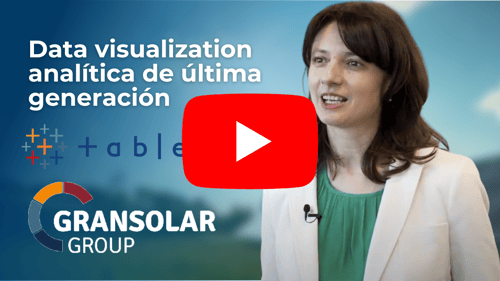Tableau Software is a complete, market-leading business intelligence solution that enables decision makers to have all the information they need in real time at their fingertips.
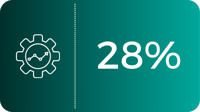
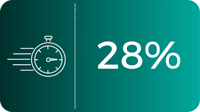
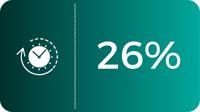
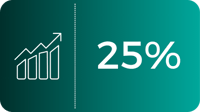
Increased productivity
Faster delivery of reports
Reduction of analysis time
Increased sales quality
What is Tableau?
It is an interactive data visualization tool, i.e., the user has the possibility to interact with the data: compare, filter, connect some variables with others, etc. In addition, the reports and dashboards that can be created with the tool are very visual, which facilitates the quick understanding of the data.
Tableau turns companies into "data-driven data-driven organizations by turning data into useful information. This translates into companies being able to:
- Know what is happening and be able to explain each situation using the data.
- Elaborate predictions about what might happen.
- Putting the data in common with all members of the organization.
- Collect in a single repository single repository information dispersed in different systems.
Success stories
Tableau software functionalities and features
Tableau allows the generation of advanced analysis in record time, generating stunning visualizations and demonstrations, without the need for complex developments with a very flexible configuration, as it can run under a server, locally, on the users' computer or in the cloud.
It stands out for its ease of integrating data from different sources and its simplicity of use, which allows for agile and fast analysis in a collaborative environment.
Access to data is instantaneous, regardless of the sources of information available to the company. As a leading software in Business Intelligence platforms, Tableau allows you to integrate all the information of the company in a single model, so you can analyze data from ERP systems such as JDE or SAP, Oracle database, SQL Server, spreadsheets, etc. at the same time.
In addition, the user himself is in charge of managing and distributing his analyses, which provides business users with total independence from the IT department, thus avoiding the errors and delays that this entails, which allows the decision-making process to be faster and more agile.
Another vital issue for companies using a BI tool is that it is scalable, and Tableau is scalable, both in hardware and memory. Another key element to take into account is security management. Tableau allows you to configure security to suit the needs of each user, allowing individualized configuration of projects, reports and users, thus protecting confidential information at certain levels of the company.
Tableau software versions
Tableau offers a wide range of products to suit all business needs:
1. Tableau Desktop
Build > Share > Collaborate
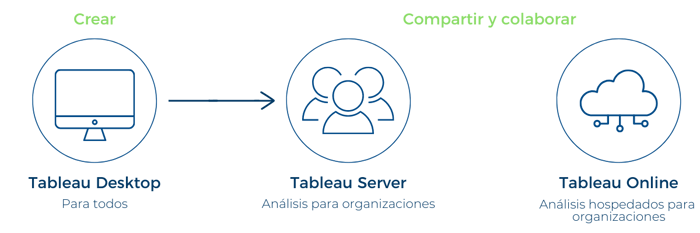
It allows users to perform effective analyses quickly and autonomously. Simply drag and drop to change analysis parameters.
It is an intuitive tool that allows you to visualize the changes in the analysis as they are made and is capable of combining several analyses in a single report, where you can also insert web pages or documents for a better explanation and understanding of the figures.
Tableau Desktop eliminates the step of creating "universes", "cubes" or "datawarehouse", since its connection is direct with the data sources and does not require programming. It facilitates the creation of Data Mashups by efficiently combining data from different systems.
2. Tableau Server
Tableau Server allows you to share data and information with the desired members of the organization to maximize its impact, creating a collaborative environment. Users can consume reports and interact with them: perform filters, update in real time, drill down, etc. from their browser.
It enables the value of data to be spread throughout the organization, giving users the freedom to explore data in a trusted environment, without limiting them to predefined questions, wizards or inflexible chart types.
3. Tableau Online
Tableau can be deployed on-premise on the organization's servers or in the public cloud using Tableau Online without any loss of enterprise control of the server.
Tableau Software Advantages
The main advantages offered by Tableau are:- Efficiency: Enables effective analytics to answer complex business questions quickly, so that companies can have their business built through improved decision making.
- High capacity for visual analysis which facilitates the understanding of the data.
- Intuitive: Very fast user adoption.
- Price: It is a very affordable solution with a price that is below the market average.
- Secure, scalable and reliable platform.
What are the differences between Tableau and Microsoft Power BI?
Power BI VS Tableau: Both tools are positioned as leaders in the visualization industry and offer very similar functionalities.
Tableau is the proposal with more time in the market, and, therefore, it is a more stable, more consolidated tool and many experts in data visualization are familiar with it because they work on this platform. In addition, in Tableau's favor we find its extraordinary versatility and the ability to perform deep data analysis, with a larger volume of data and more complexity.
Power BI, on the other hand, does not stand out for its excessive power, but for its ease of use, since its user experience is designed for professionals who are completely unfamiliar with data analysis (business managers, senior executives, etc.), although it can be extremely simple for more advanced users.
Why Neteris
At Neteris we are experts in implementing BI solutions with Tableau, both on-premise and Cloud. Our team of specialized consultants will help you implement an analytical platform that will allow you to improve the decision-making process in your company, transforming it into a data-driven organization.
In addition, Neteris is a certified company and appointed as a Digitalizing Agent as part of the Digital Kit initiative of the Government of Spain, with which we can help in the digital maturation process of your company.
 Propuesta de valor
Propuesta de valor